|
|
Find/Replace Dialog
| Windows: |
Mac: |
UNIX: |
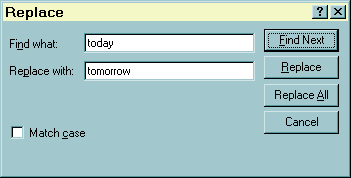 |
|
|
Invoke
Menu: Edit | Find/Replace in Page
This is a non-modal dialog: User can click in the document and edit text
while the Find/Replace dialog is active. User must click Cancel/Close button
or OS-specific window closing button to dismiss the dialog.
Initialization
Nothing in current version. Suggestion: If there is selected
text, use that as the initial value of the "Find what" editbox.
Enable/Disable Rules
| Disable |
When |
| All buttons except Cancel/Close |
"Find what" editbox is empty |
Replace and
Replace All buttons |
"Replace with" editbox is empty |
Actions
| Click Button |
Response |
| Match case checkbox |
All further searches will be case-sensitive if the checkbox is checked,
or will ignore case if checkbox is unchecked. |
| Find Next |
-
Select the next occurrence of the "Find what" text and scroll the document
window to be sure selected text is visible. This scrolling should try to
position the window so the Find/Replace dialog does not obscure the selected
text in the window.
-
Change text on "Cancel" button to "Close."
|
| Replace |
-
Replace the "Find what" with the "Replace with" text.
-
Perform the "Find Next" action.
-
Change text on "Cancel" button to "Close."
|
| Replace All |
-
Replace all occurrences of "Find what"' text with the "Replace with" text.
(Don't do "Find Next" search.)
-
Change text on "Cancel" button to "Close."
|
| Cancel/Close |
Close the dialog. Any text that was selected should remain selected. |
|

